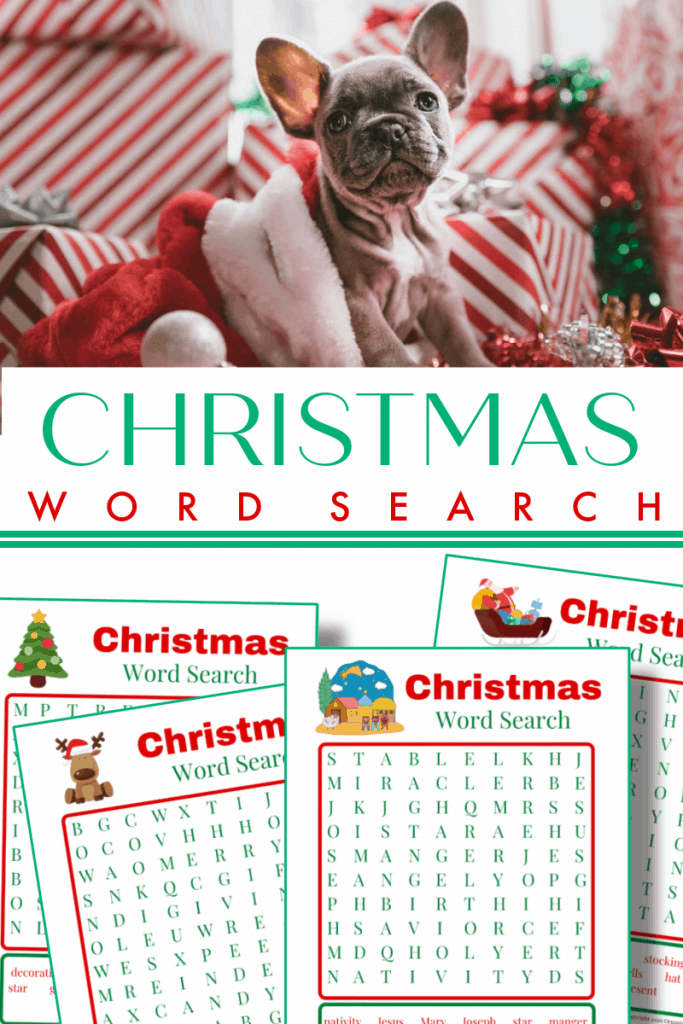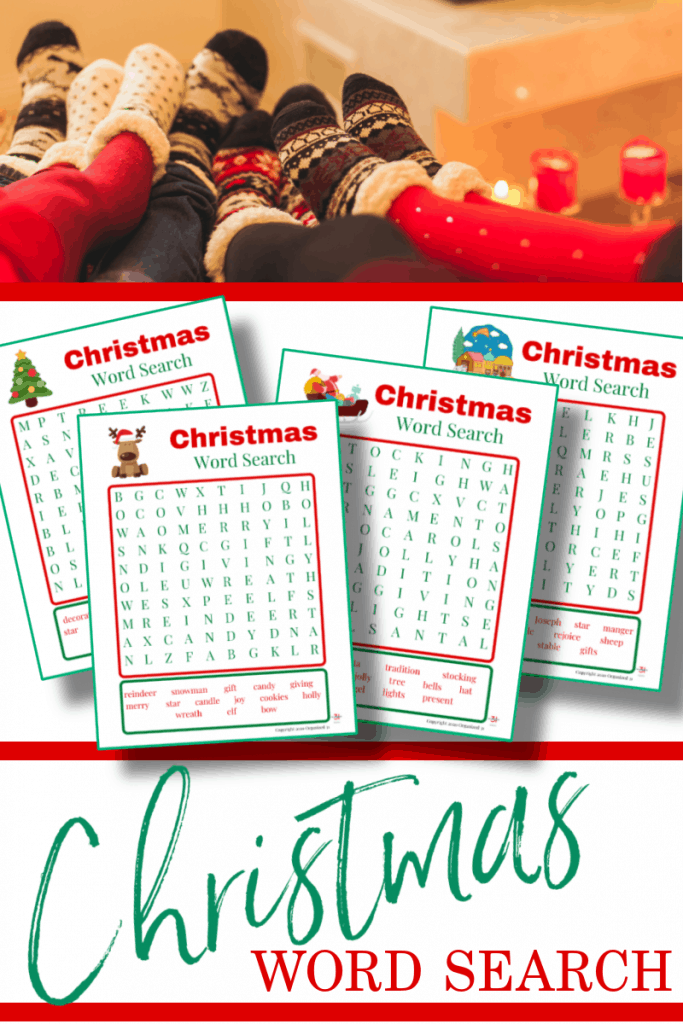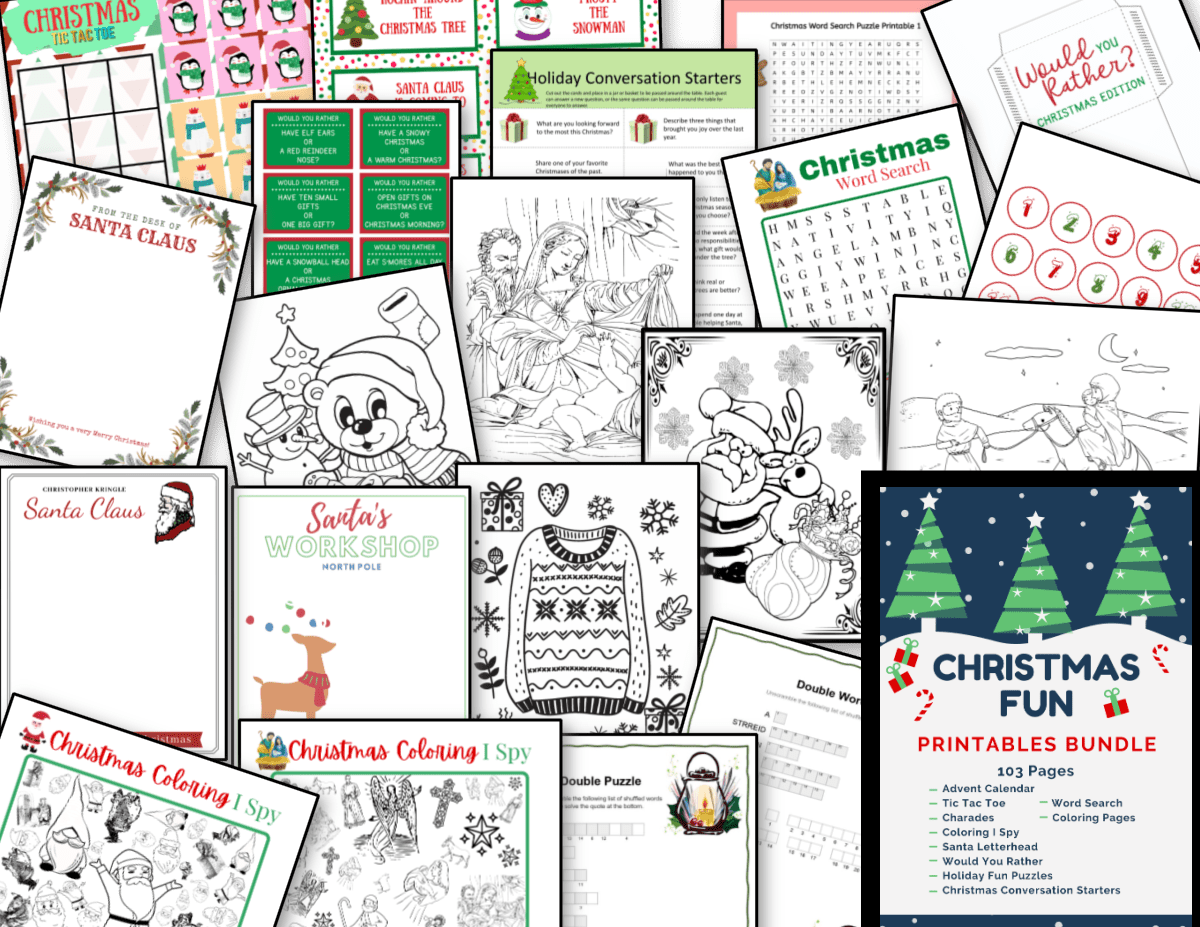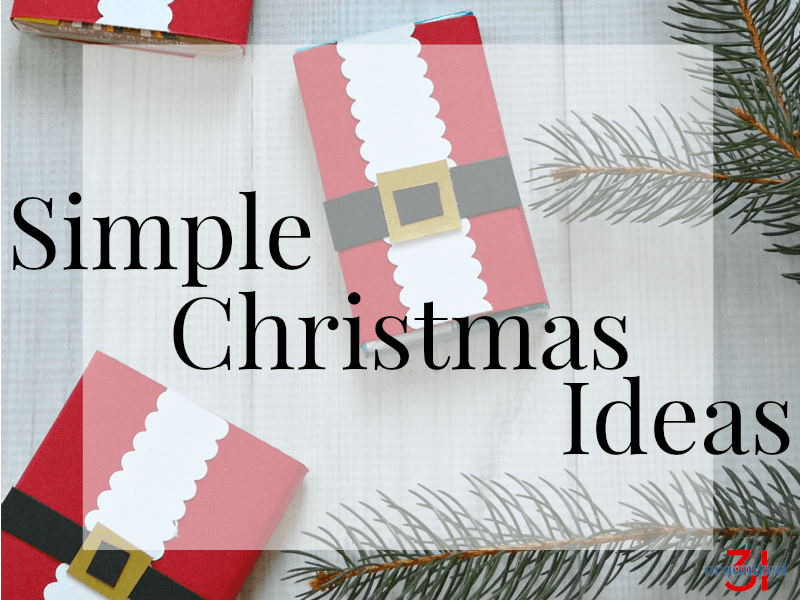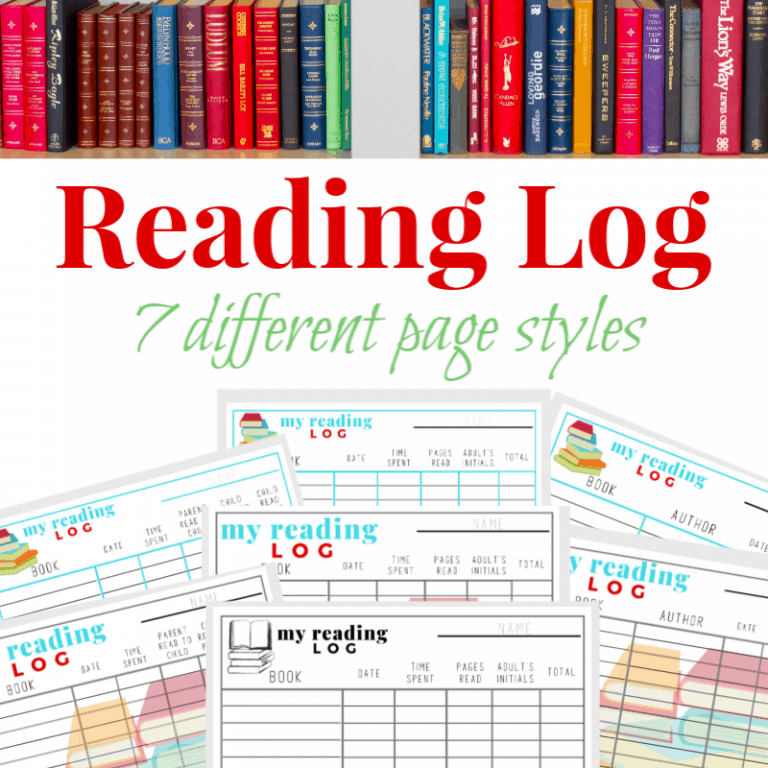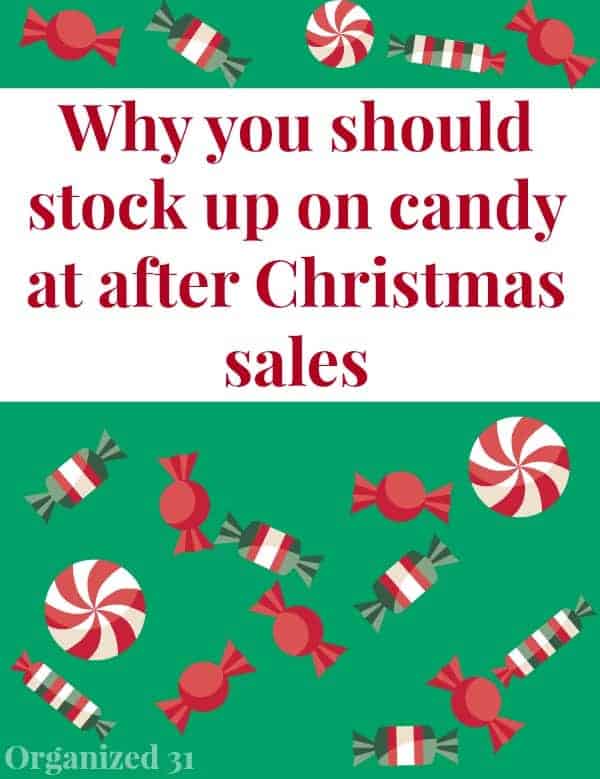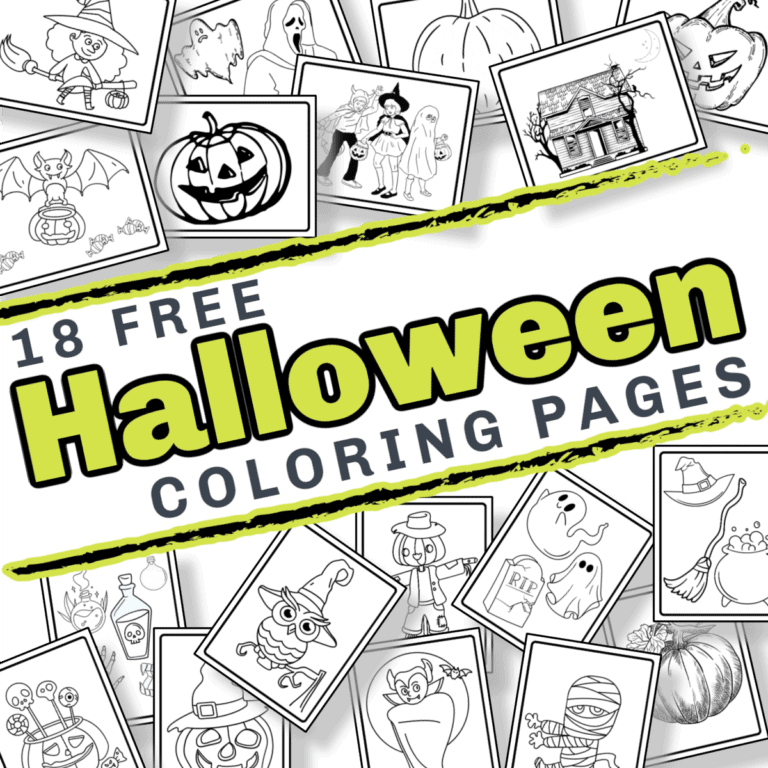Christmas Word Search
This post may contain affiliate links provided for your convenience. We earn commissions if you shop through the links on this page. I am also an Amazon Associate and earn from qualifying purchases Read my full disclosure policy.
Add to the excitement of Christmas with this free 4-page Christmas word search. Word search activities a brain building activity so fun that it’s not work at all.
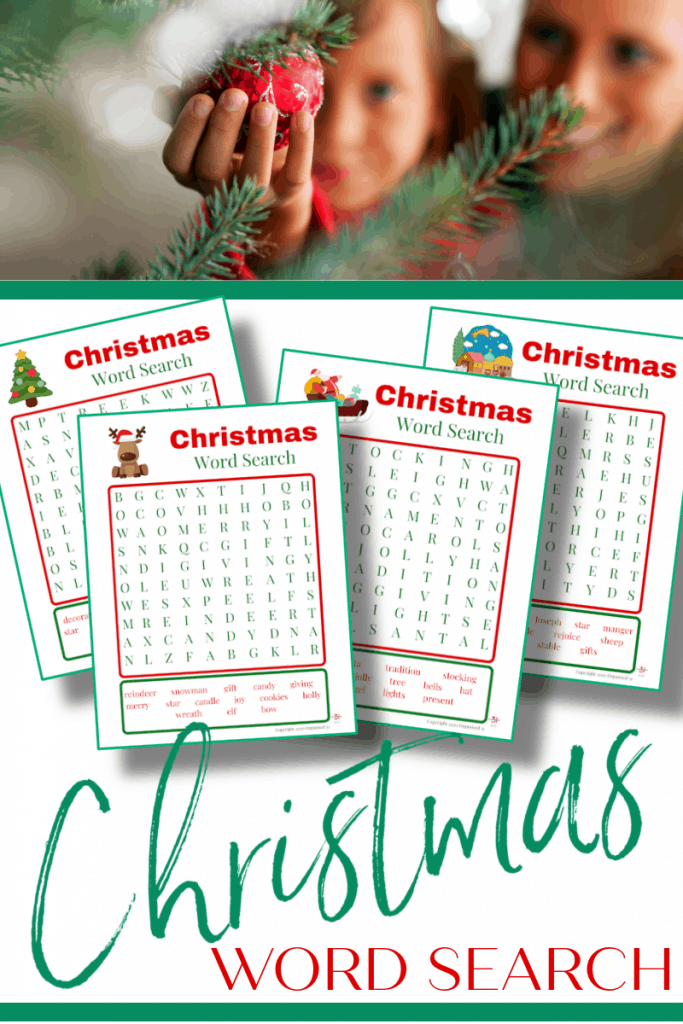
It’s a great idea to have a collection of activities for children around the holidays. You can use the activities, like these Christmas word search pages:
- To distract children while they’re impatiently waiting any number of times during the holiday season
- On a rainy or snow day
- At a Christmas party
- As a classroom activity
- As a homeschooling activity
- On a long car ride
- At a family or neighborhood get together
More Christmas printable activities:
- Christmas Scavenger Hunt
- Hallmark Christmas Movie Scavenger Hunt
- Free Christmas Printables
- Reading Challenge for the Holidays
Most children enjoy the challenge of searching and the thrill of finding words in a word search game in similarly to the excitement of a scavenger hunt.
Word search games also have many educational benefits:
- Learning to recognizing words
- Building vocabulary
- Recognizing patterns
- Developing spelling skills
- Learning to differentiate between similar words or letter patterns
- Developing problem solving and reasoning strategies
- Experiencing feelings of success in finding words and in completing the word search
- And best of all, having fun doing it!
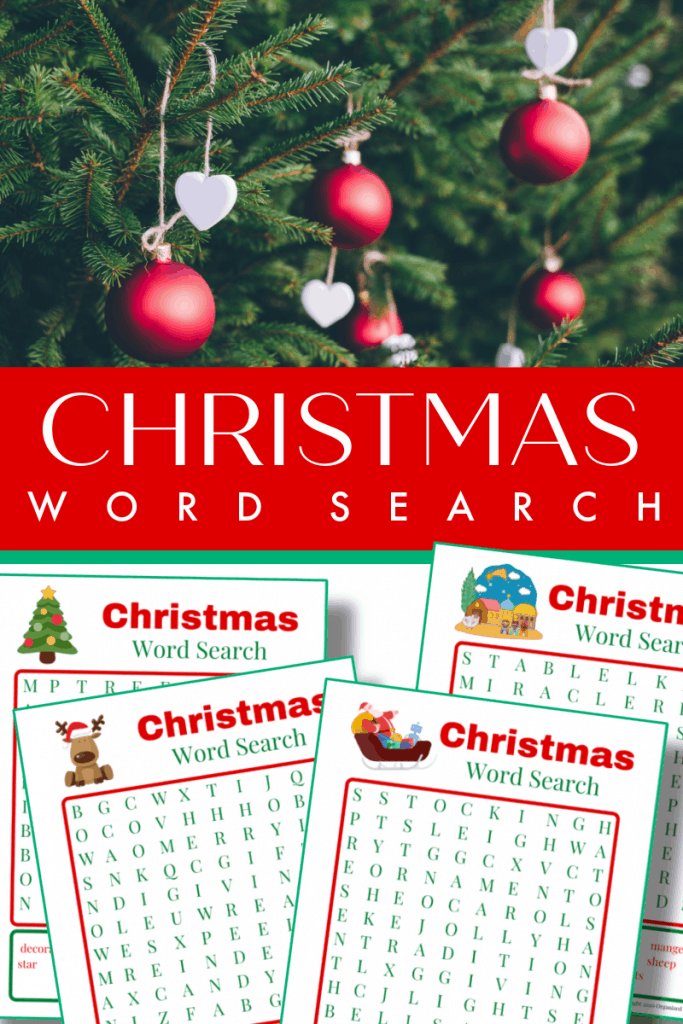
Christmas Word Search
Three pages contain general Christmas words and the fourth page contains words in accordance with the religious meaning of Christmas. This word search contains the following words:
- Ornament
- Santa
- Tradition
- Stocking
- Carols
- Giving
- Jolly
- Tree
- Bells
- Snowflake
- Ribbon
- Merry
- Star
- Candle
- Joy
- Decoration
- Hat
- Sleigh
- Angel
- Lights
- Present
- Reindeer
- Snowman
- Gift
- Candy
- Lights
- Tree
- Cookies
- Holly
- Wreath
- Elf Bow
- Nativity
- Jesus
- Mary
- Joseph
- Manger
- Birth
- Miracle
- Rejoice
- Sheep
- Savior
- Holy
- Stable
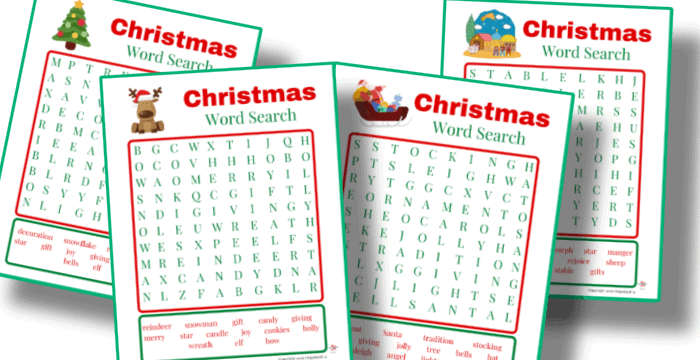
How to Print the Christmas Word Search
- Get the free Christmas word search when you sign up for our exclusive content below.
- When you receive the email from Organized 31, right tap on the document.
- Save the pdf to your computer or print directly with the “print” option.
- Print the word search sheets on your home printer.
- Or you can choose to print the template at your local office store or printer.
- You can print the game boards on regular computer paper or, as I prefer, print them on heavier card stock paper. Using heavier paper allows the game boards to hold up better to enthusiastic and energetic word hunters.
To get the free Christmas Word Search printable, simply sign up for our free exclusive content below. You’ll receive immediate access to printable activity sheets pdf and will have access to all exclusive content on Organized 31.
More free word search resources for you
- Dr. Seuss Word Search
- Thanksgiving Word Search
- Valentine’s Word Search
- Free Summer Word Search Printables
- Dinosaur Word Search Printable
- Easter Word Search Printable
Be sure to pin this Christmas Word Search so you can find it year after year to add to your Christmas activities.
More Simple Christmas Ideas including organizing, planning, printables, crafts, decorating, gifts and recipes.
See all my most festive Christmas ideas, printables and recipes in the table below. You can scroll though the table and look for ideas or search for specific ideas with the magnifying glass in the upper right-hand corner (on desktop). Click on the topic and then click through the specific article.

I’m a mom of 3, a veteran, military spouse. I’ve moved into 20+ homes all around the world. My passion is helping busy people make the space and time for what’s really important to them. Learn more about Organized 31 and me.