Organize with Free Computer Desktop Wallpaper
This post may contain affiliate links provided for your convenience. We earn commissions if you shop through the links on this page. I am also an Amazon Associate and earn from qualifying purchases Read my full disclosure policy.
Life is better when simple and organized. And yet life seems to get in the way of getting and staying organized. Every second spent organizing is rewarded with much less stress, much more productivity and simple peace. That extends to taking time to organize with desktop wallpaper. It’s a quick and easy trick to manage desktop files and projects. You can grab one of these free desktop wallpapers for your desk top in your choice of four color combinations.
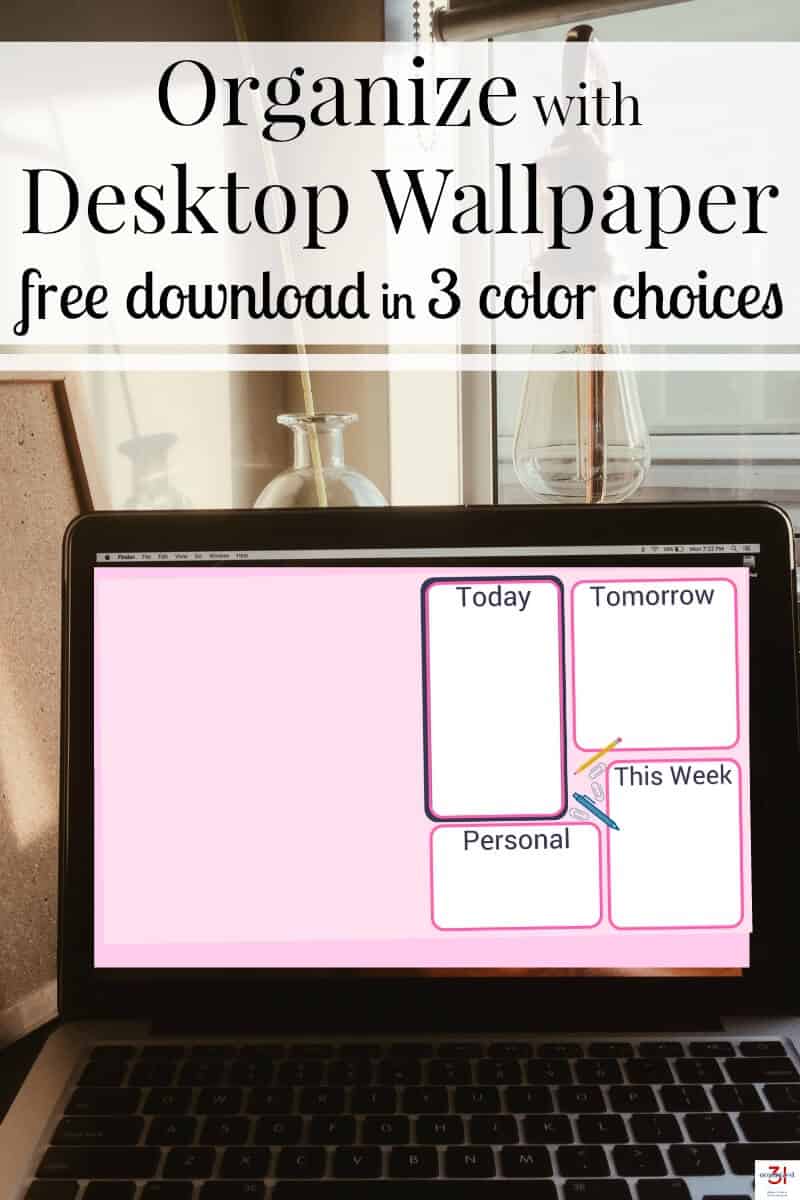
How many times has a boss or client asked for a file and you spend frantic minutes that feel like hours searching your desktop for it? How many times have you almost forgotten a deadline because a project file is lost in your mess of a computer? How many times have you punched every variation you can think of for a file into the search bar looking for a file?
And the same thing goes for locating a personal document, photo or file.
Life on your computer doesn’t have to be like that.
I think all of life runs more smoothly, more efficiently and with less stress when organized. It’s the same with your desktop and files.
Organize with Desktop Wallpaper
Why Organize Your Computer Desktop
- Less Stress
- Better Productivity
- Less Time Wasted
- Increased Income
- Better Prioritizing
Keep Your Files and Desktop Organized
- Use a naming for files and folders that makes sense to you. Add identifiers to make it easy to find what you need.
- Date – Project
- Project – Date
- Client – Project
- Client – Project – Date
- Function – Date
- Staff – Name
- Team – Name – Task
- Place files in named folders rather than letting the languish in the bottomless documents folder.
- Place folders where you can easily find them on your desktop.
- Archive folders when they are no longer active.
- Year
- Project
- Client
- Funtion
- Task
To make organizing your computer desktop easier, I created four (it was originally three, but I was having so much fun that I added one more) desktop wallpaper options for you. If you’d prefer you can design your own, you can use this tutorial from IheartPlanners. It’s easy to follow.
It’s simple to set up one of the four options I created.
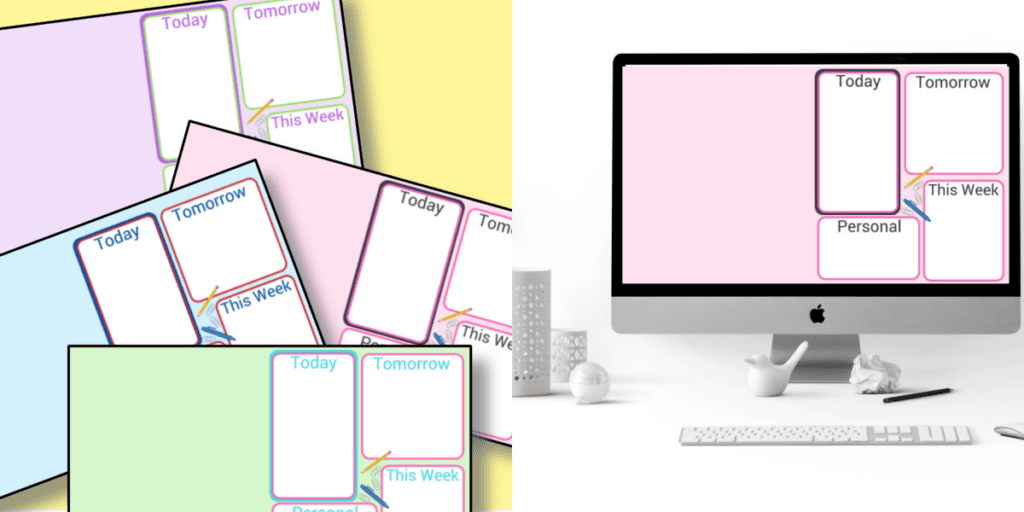
To get your free downloadable 4 Computer Desktop Organizing Wallpaper, simply sign up for our free exclusive content below. You’ll receive immediate access to downloadable computer wallpaper files and will have access to all exclusive content on Organized 31, which includes hundreds of printable resources.
- Save the wallpaper where you can find it (yes, we both know this is a necessary clarification).
- Go to Settings and find where to change your desktop wallpaper.
- Now place your projects and files into the appropriate categories on your desktop.
- Enjoy being able to find what you need when you need it.
After you’ve organized with desktop wallpaper, what will you do with all the extra stress-free time you’ve found?
Find all my best organizing tips, hacks, printables and favorite products in the table below. You can scroll though the table and look for ideas or search for specific ideas with the magnifying glass in the upper right-hand corner (on desktop). Click on the topic and then click through the specific article.

I’m a mom of 3, a veteran, military spouse. I’ve moved into 20+ homes all around the world. My passion is helping busy people make the space and time for what’s really important to them. Learn more about Organized 31 and me.

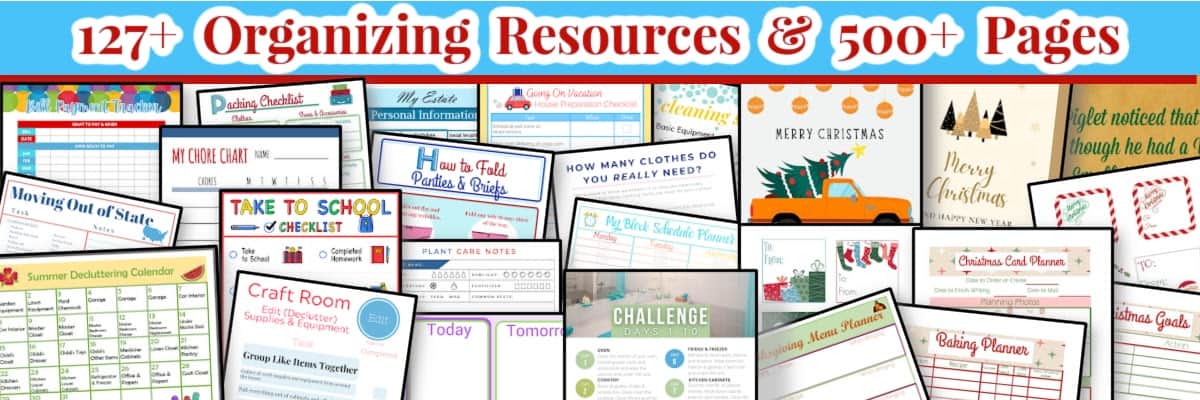
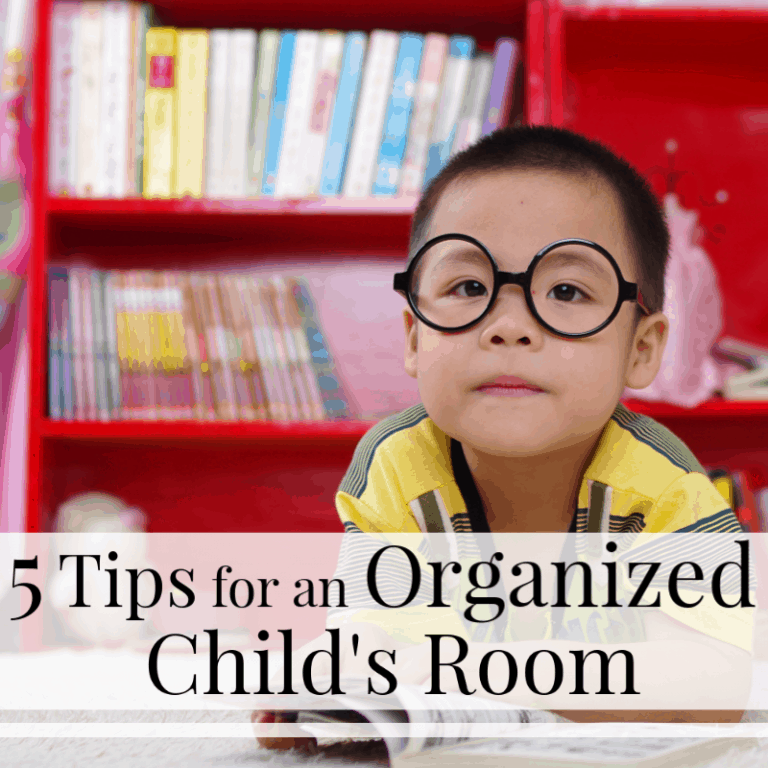


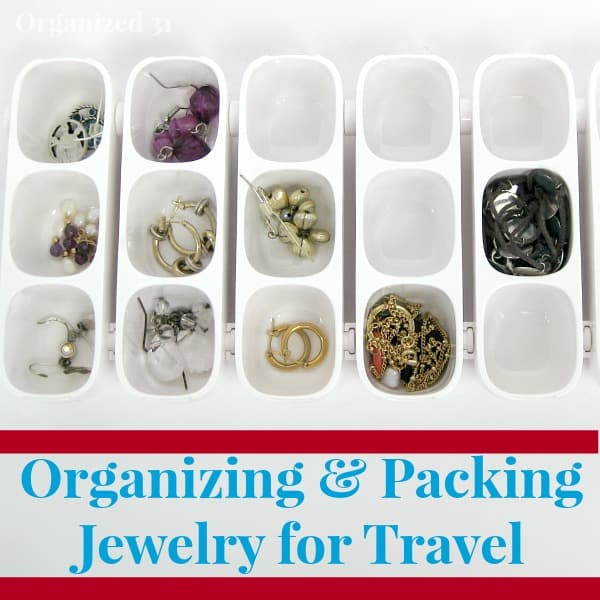
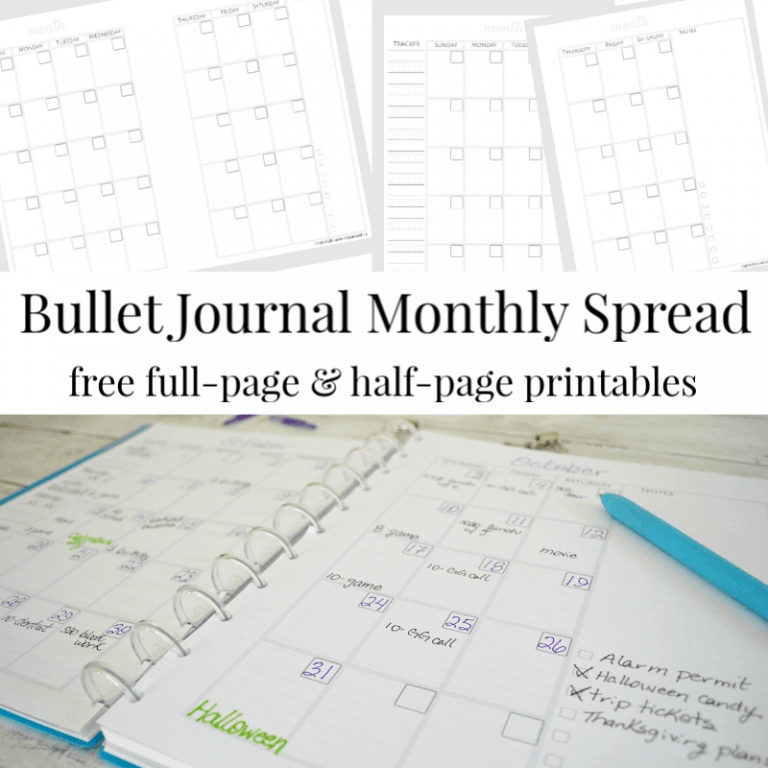
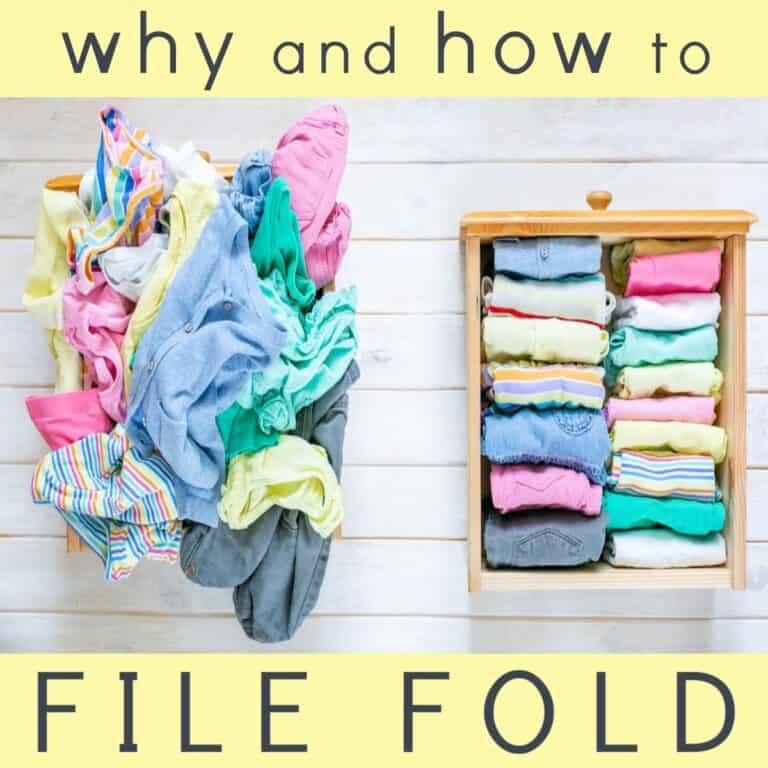
What a great idea for organizing! I truly had never thought of using the desktop this way. Thanks for sharing!
I was so excited to find the tutorial from I heart Planners. This makes my previous organizing so much prettier. Hope you find it helpful, too, Derek.
I never even knew it was possible to make something like that! It would be neat to organize the desktop. I try to put my related files near each other, but this would be much better!
I hope it helps you, Brenda. If you want to design your own, be sure to check out the tutorial I linked to.