A Year of Monthly To Do Lists
This post may contain affiliate links provided for your convenience. We earn commissions if you shop through the links on this page. I am also an Amazon Associate and earn from qualifying purchases Read my full disclosure policy.
Get your own free copy of this automated year’s worth of Monthly To Do Lists. You can use them anywhere, any time from the convenience of your phone, tablet or computer. You able to personalize the to do list by adding your own unique tasks.
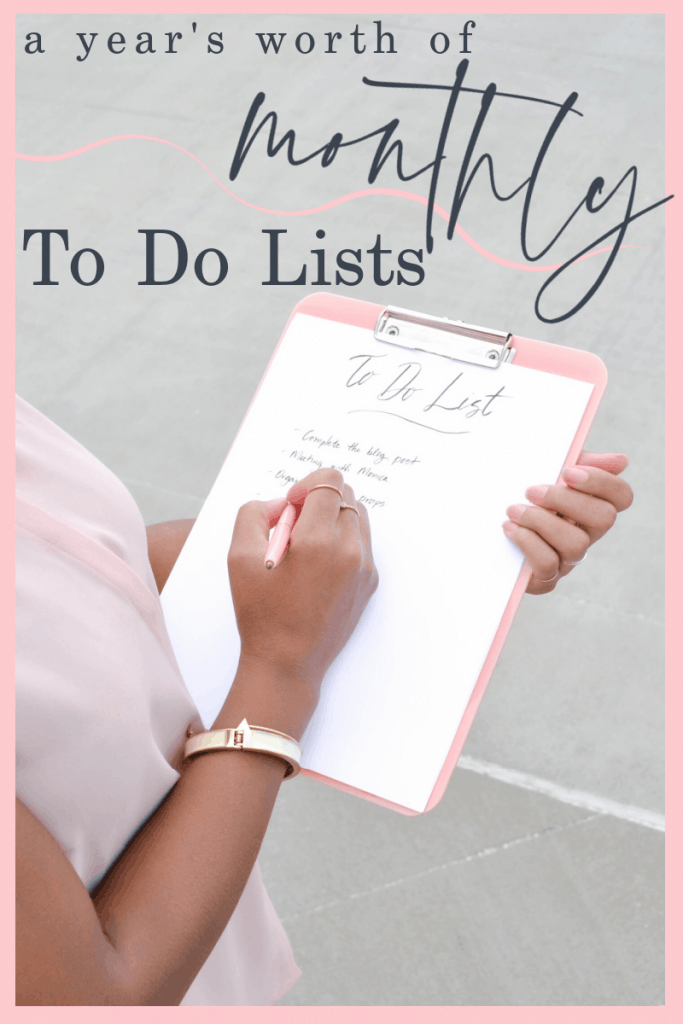
Both personally and professionally, I’m a huge fan of the To Do List. It’s a simple and powerful tool to keep your tasks organized and your life more productive.
Too many of us try to keep everything we have to remember to do in our heads. I don’t know why we do this to ourselves. We know what happens to our computer or phone when we have too many windows or tabs open – it slows down and doesn’t work as well. The exact same thing happens to our brains.
When we’re frantically trying to remember all those tasks we have to do, the:
- Personal tasks
- Work tasks
- Family tasks
- Daily tasks
- Weekly tasks
- Monthly tasks
- Quarterly tasks
- Yearly tasks
- Only once tasks
…and all the different kinds of tasks, we clog our brains up trying to remember things rather than being creative and problem solving.
A To Do List allows you to free up your brainpower to solve problems and be creative as you get all those tasks down and out of your brain.
I’ve used paper and pencil to manage my To Do Lists for years. And I still rely on printable To Do Lists:
- To Dos – Managed with a Running To Do List
- Organize My Year – Monthly To Do List Set
- Running To Do List Set
- Daily To Do List for Happy Planner
- Free Daily To Do List Printable for Sticky Notes
- Daily To Do Card in 5 Color Choices
But I’ve also become a fan of automated To Do Lists and created a year’s worth of Monthly To Do Lists for my own use and to share with you.
It features recurring tasks organized by month. I based this resource on the twelve printable Monthly To Do Lists I created years ago (and still use each month myself).
The great thing about an automated To Do List is that you can access it on both your cell phone and computer. Also, it updates itself. You don’t have to keep track of moving tasks from one list to another or keep track of the actually monthly lists.

These monthly To Do Lists make it incredibly easy to keep track of everything you need to do each month anywhere and anytime. And you can add your own personal tasks to the list.
A Year of Monthly To Do Lists
These monthly to do lists include:
- 91 monthly tasks for one year
- Tasks you often forget to do
- For example, change the batteries in your smoke detector
- Tasks scheduled in the months that make the most sense
- Like dusting ceiling fan blades in the spring and fall
- Tasks that you need to accomplish more than once a year are scheduled evenly across the year
- File paperwork and shred unneeded paperwork at least four times a year
- A checkbox so you can check off each task as you complete it
- Links to resources to help you accomplish the tasks
- You can add your own unique monthly tasks and personalize this list so it works perfectly for you
This automated version of Monthly To Do Lists I created operates on AirTable. You can sign up for free in just a few seconds. It’s an amazingly versatile database spreadsheet tool. Even if you only use it for your own Monthly To Do Lists, it is more than worth signing up since it’s free. And it’s easy to use, so you’ll most likely find yourself using AirTable to manage your own personal and work life.
To get your free Automated Monthly To Do Lists, simply sign up for our free exclusive content below. You’ll receive immediate access to the automated Air Table that is already set up for you. You will also have access to all exclusive content on Organized 31, which includes hundreds of printable resources.
You’ll get all 91 tasks listed by month. As soon as you sign up, you’ll get the link to your own Monthly To Do Lists.
You can use the To Do Lists in either a traditional spreadsheet format
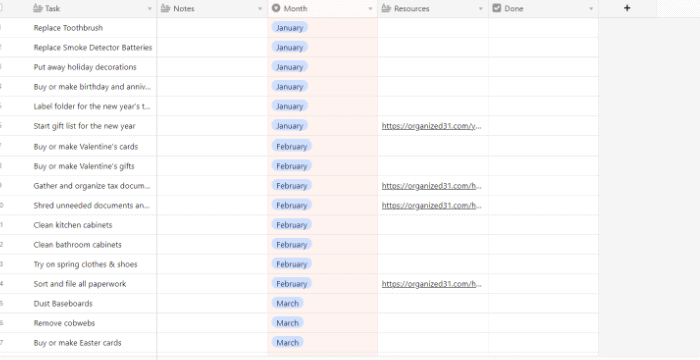
or in a Kanban format.
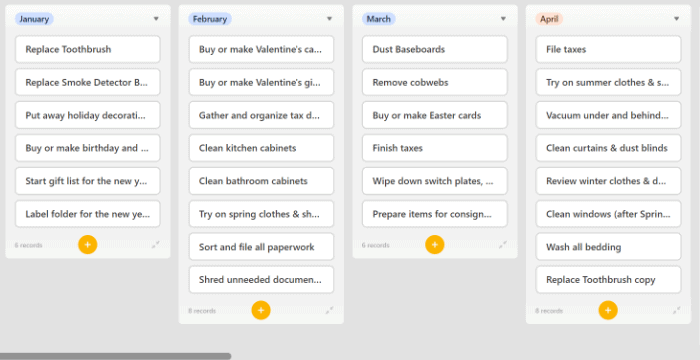
You choose which you prefer and you can switch back and forth between the two formats anytime you want. Just click on the view you want on the left side of the screen.
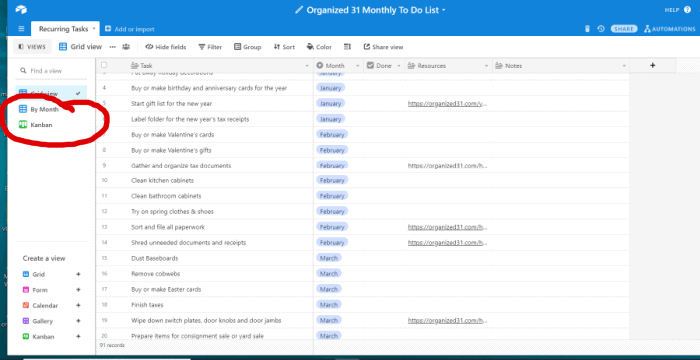
It’s so easy to carry these monthly to do lists with you anywhere. You can access it via the free AirTable app or on your computer or tablet.
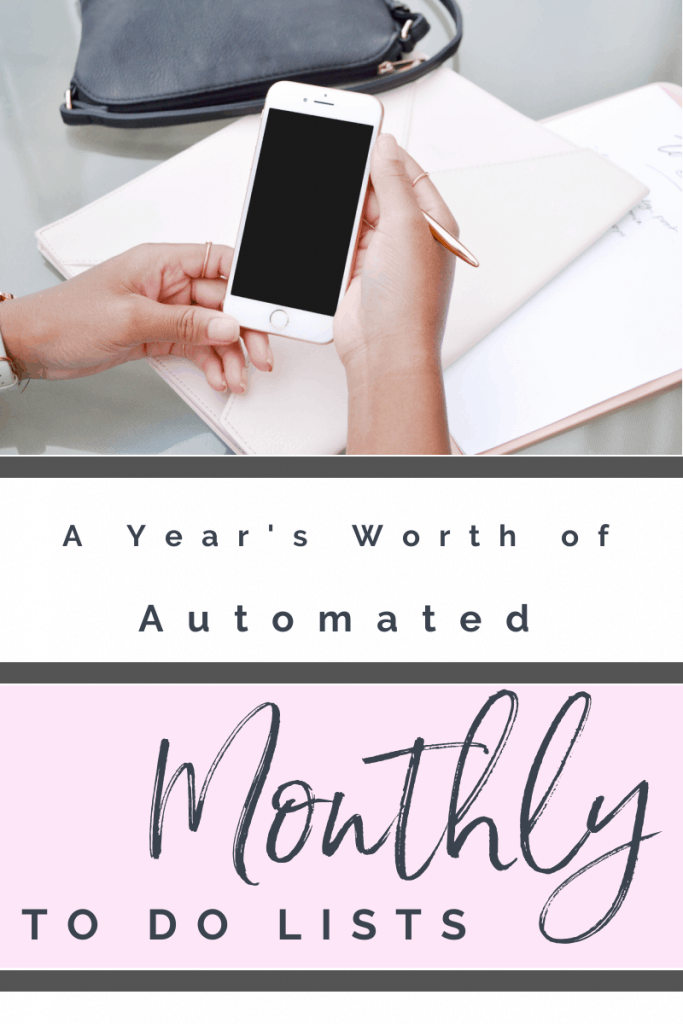
If you prefer to print out hardcopy monthly to do lists, you can find them all here. Print them out for your personal use as many times as you’d like.
Be sure to pin this year of monthly to do lists so you can always find it and share with friends.
For more simple and powerful productivity tips, hacks and printables, see the table below. You can scroll though the table and look for ideas or search for specific ideas with the magnifying glass in the upper right-hand corner (on desktop). Click on the topic and then click through the specific article.

I’m a mom of 3, a veteran, military spouse. I’ve moved into 20+ homes all around the world. My passion is helping busy people make the space and time for what’s really important to them. Learn more about Organized 31 and me.


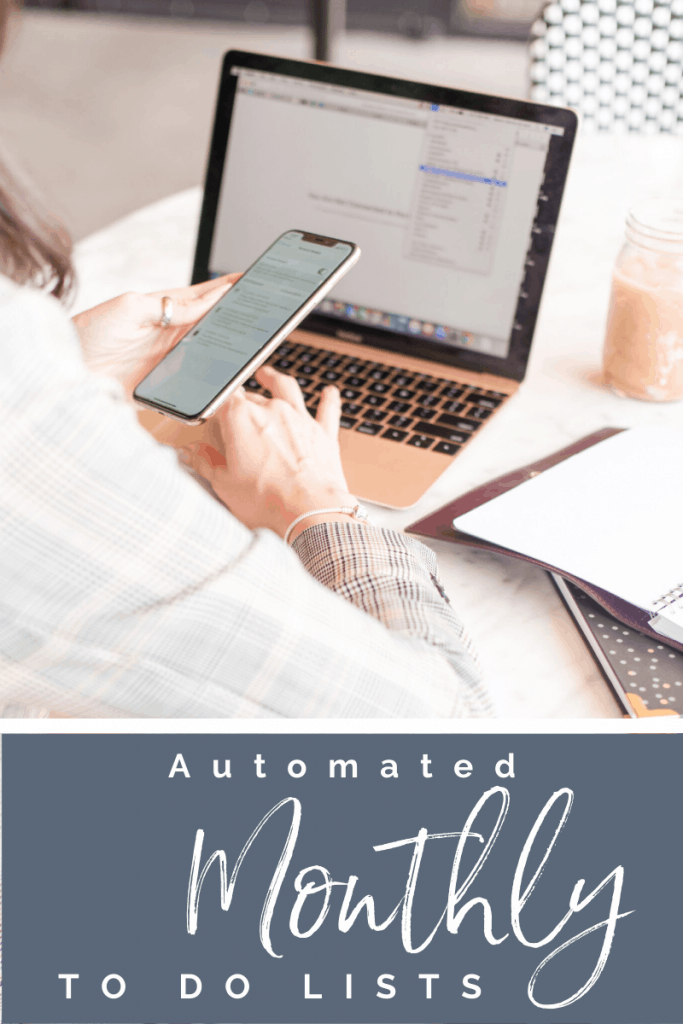

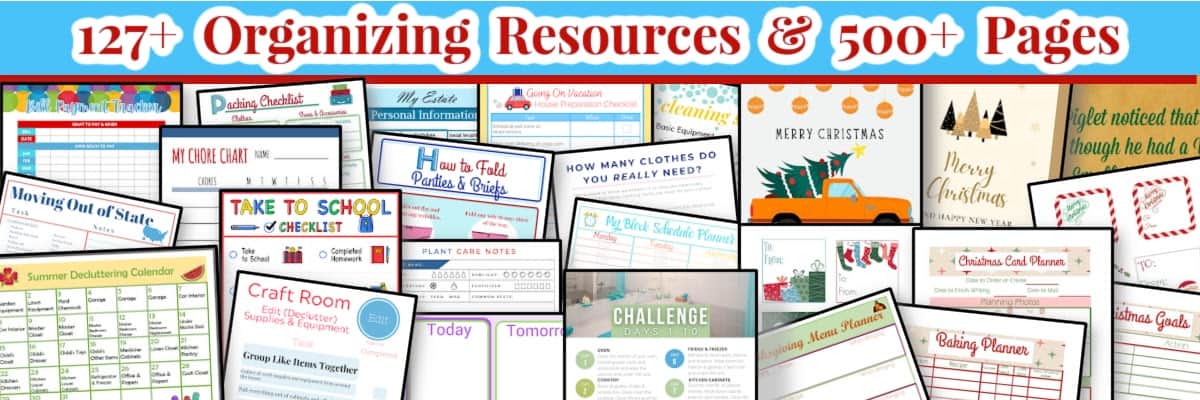

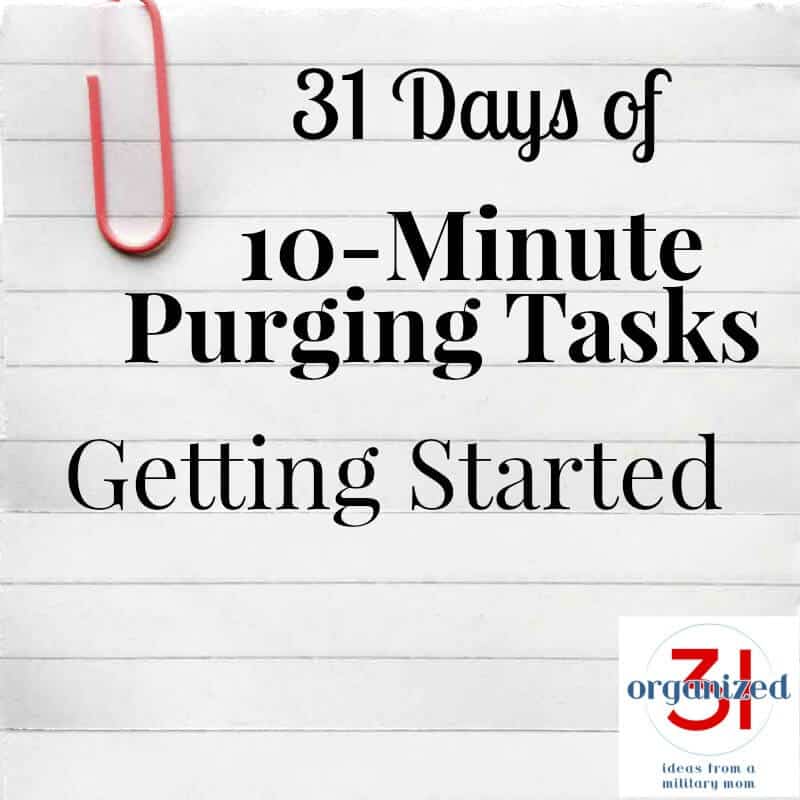

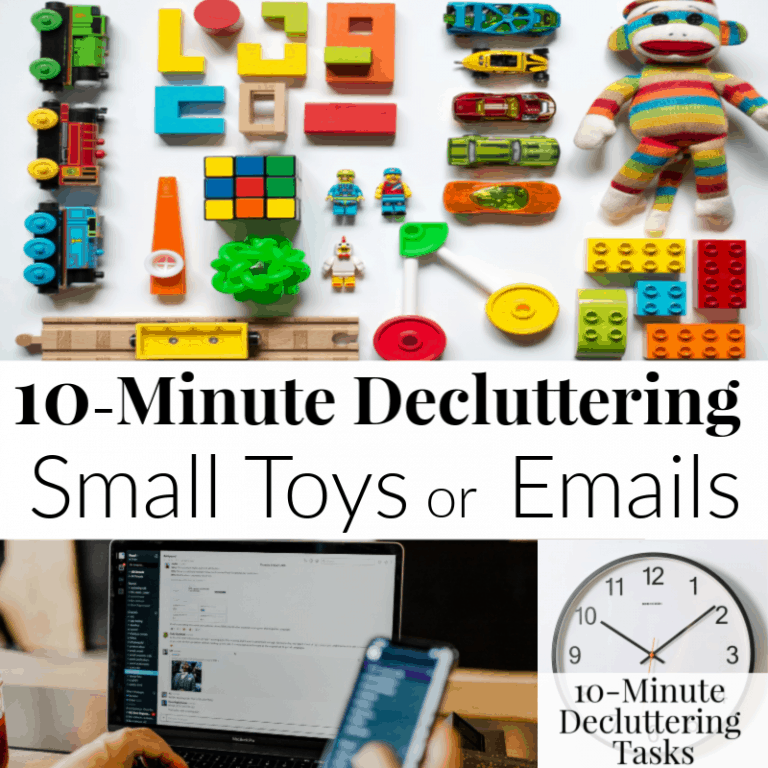
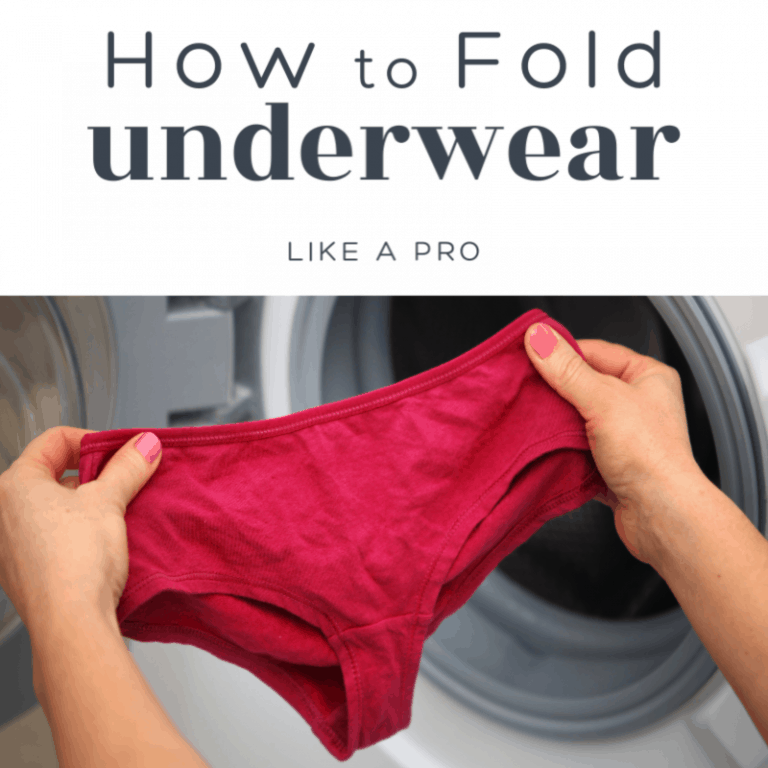
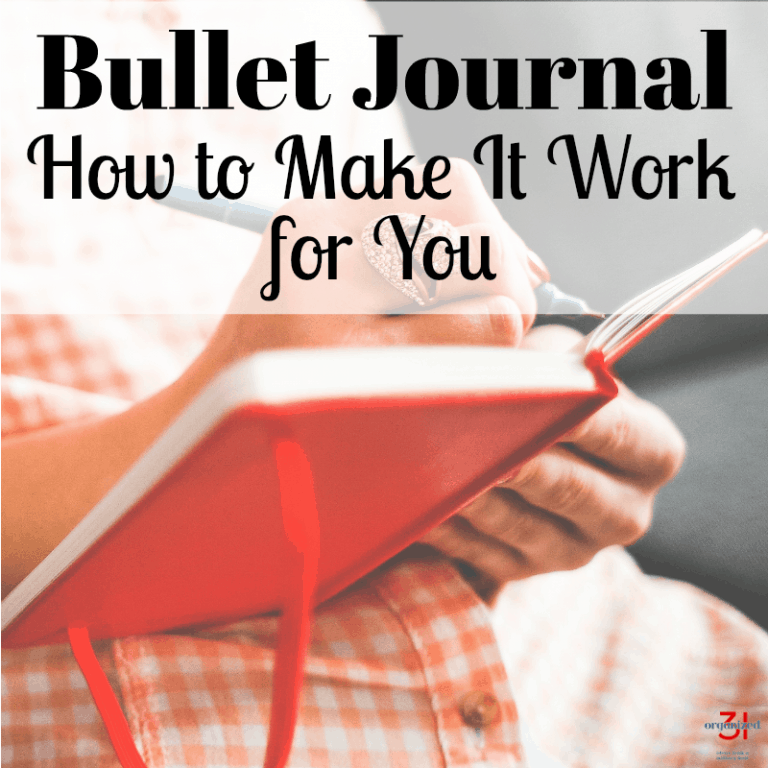
When I sign up for your newsletter + try to get the Airtable base, it says, “Sorry, we were unable to accept the invite.” I’d really love to get a copy of the Airtable version, so if I’m doing something you know what I’m doing wrong, I’d love your help!
Nik, I’m going to email you directly.
I’m getting this same response from Airtable, can you help?
I sent you an email, Lauren.