To Dos – Managed with a Running To Do List
This post may contain affiliate links provided for your convenience. We earn commissions if you shop through the links on this page. I am also an Amazon Associate and earn from qualifying purchases Read my full disclosure policy.
Do you have a calendar or planner (or even a calendar and a planner) and still find that you lose track of tasks and to dos? There are several levels of detail that need to be monitored in productivity management and finding a way to manage your to dos can be challenging. Many of us use multiple to do lists that are often found on random slips of paper that get lost in the busyness of life. A Running To Do List is a simple way to keep track of all your to dos in one spot that allows you to complete the things you need to and want to (which aren’t always the same thing). You can grab a copy of this free printable to organize your tasks today.

I’ve been using a to do list for decades. More recently, I’ve used to do lists in my bullet journal. I was talking to my friend, J., recently and she has been using a running to do list in a spiral notebook to keep track of her tasks. In our discussions about how we use our to do lists, a light bulb (bing) went off for me. I created this Running To Do List with the best of the traditional running to do list (a long list of tasks in no particular order) and bullet journal concepts to organize and track the tasks.
To Dos – Managed with a Running To Do List
- Keeps all responsibilities,big and small, in one spot
- Frees up brain power since trying to remember all your tasks in your memory is like having too many browser windows open, it slows down your functioning
- Allows you to focus on task accomplishment since you clearly see what needs to be done and when
- Allows you to be more efficient
- You can group tasks together that make sense to accomplish together, for example all the errands that are located in the same area
- When you find an open window of time, you can easily select a task that will fit in that window
- No more missed due dates because you have them all located in one spot
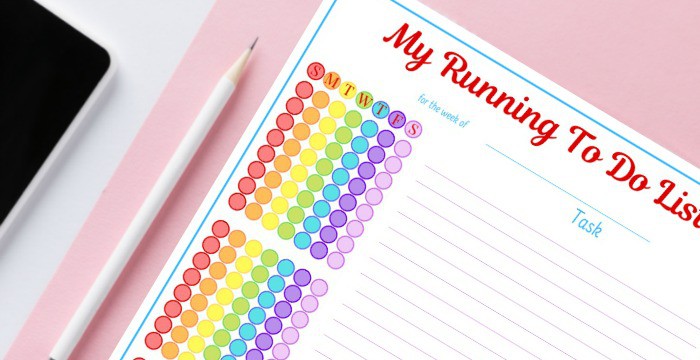
How to Use a Running To Do List
- Schedule a few minutes each day to brain dump all tasks onto your list
- If task must or should be accomplished on a specific day, identify that day, for those tasks you can
- Many tasks do not have to accomplished on a specific day
- Identify a preferred day for accomplishment to aid in your workload planning and scheduling
- Leave the date open and accomplish the tasks when you have time
- Check the list each evening or morning to plan for the day
- Use the legend to keep track of your tasks status
- Identify if the task must be accomplished on a particular day
- Identify if you have started the task
- Identify tasks that are moved forward to a future date
- There are legitimate reasons to reschedule tasks, so just do it.
- Sometimes life gets in the ways of what we want to do. There’s no need to feel guilty; simply reschedule the tasks and accomplish it when you can.
- Identify tasks that are completed – woo hoo!
- You are in charge of the To Do List, so you can move tasks forward to future dates or remove tasks if that’s what makes sense to you. The To Do List should always be a tool for you to use, not a constricting list.
You can get either of my Running to To Do Lists for free.
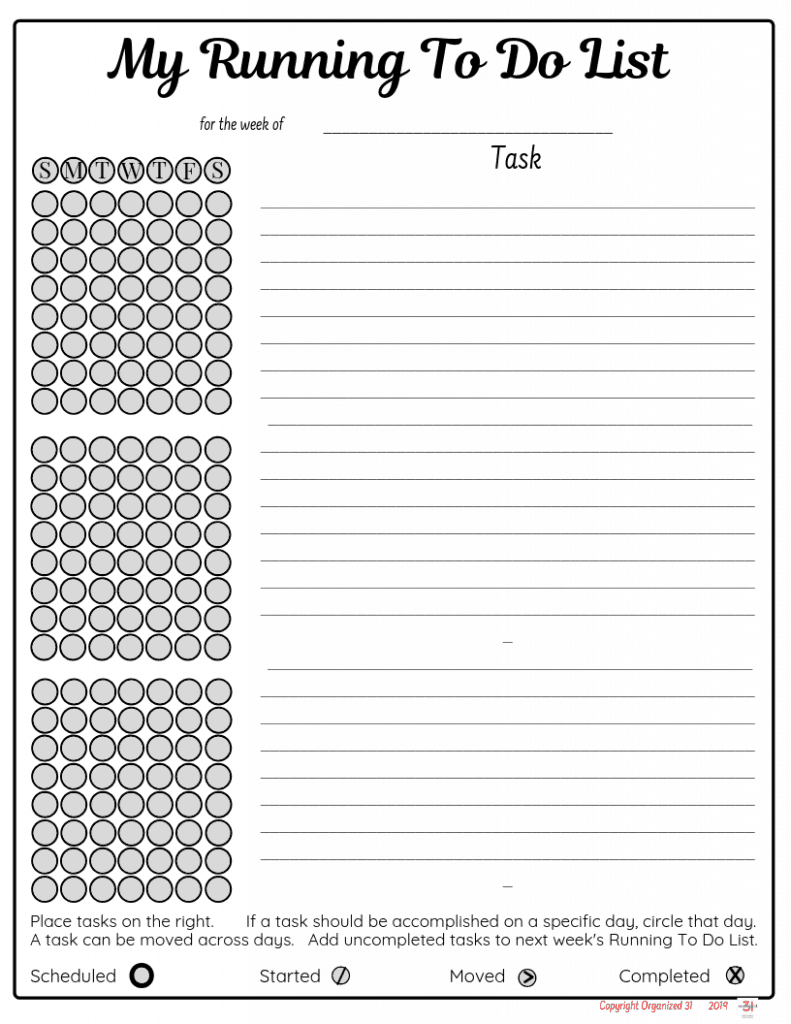
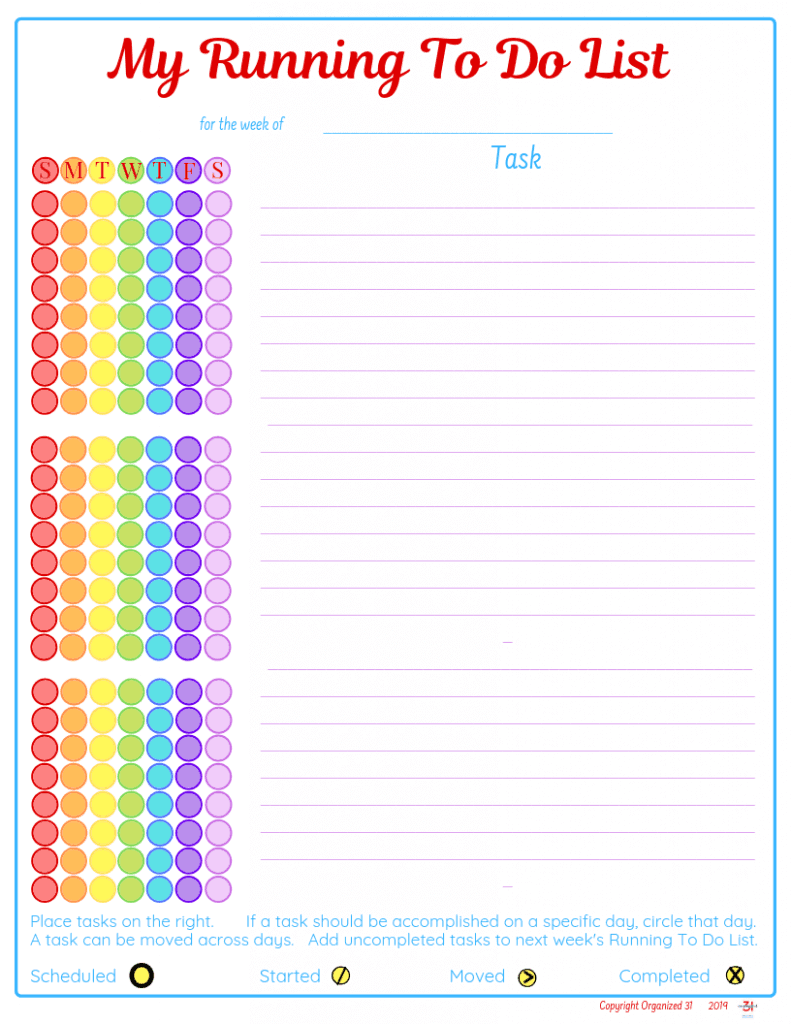
Expert Tips for Printables
How do I access the free Rainbow Running To Do List?
To get your free Running To Do List printable, you have two options:
- Simply sign up for our free exclusive content below. You’ll receive immediate access to printable To Do List pdf and will have access to all exclusive content on Organized 31, which includes hundreds of printable resources.
2. If you’d prefer not to sign up with your email, you can purchase the black and white version from my shop via the button to the right.
How do I print the pdf file?
When the pdf opens, you should see both a print and a download icon in the upper right corner. If you don’t see them, you can right click on the pdf and choose from the options there.
I’m worried about wasting printer ink – what can I do?
Most printers offer you the option to print in greyscale which is in black and white.
You can also look for the option to print in draft or economy mode. This usually means that the sheet is printed out with less ink. It still looks great and is a good way to print in color but use less ink.
How can I use the printable (what restrictions are there on use)?
You can print these pdf files as many times as you’d like for your personal or classroom use. Please do not share the file with family, friends or coworkers. Please do share the link to this post so they can access their own copy of the printable. All printables are copyrighted.
And you can get my complete Running To Do List Set with space to hole punch the sheets for use in binders and planners.
You can use this Running To Do List in conjunction with my free printable planner or my dated comprehensive planner, which is available in two colors.
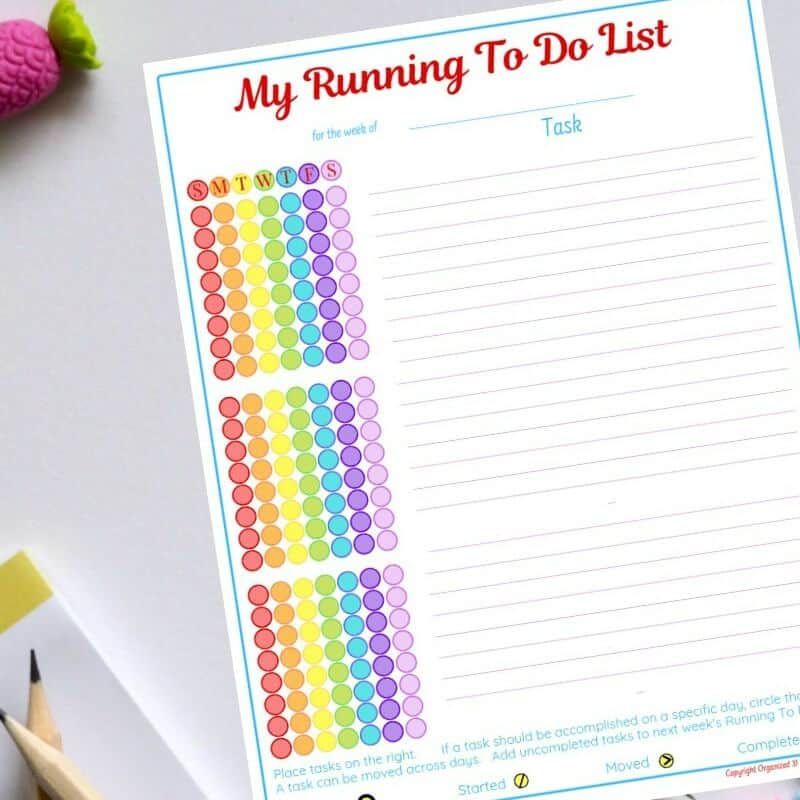
What important to dos do you have to monitor and accomplish? How will this Running To Do List will help you meet your goals?
You can find all our best productivity ideas in the table below. You can scroll though the table and look for ideas or search for specific ideas with the magnifying glass in the upper right-hand corner (on desktop). Click on the topic and then click through the specific article.

I’m a mom of 3, a veteran, military spouse. I’ve moved into 20+ homes all around the world. My passion is helping busy people make the space and time for what’s really important to them. Learn more about Organized 31 and me.

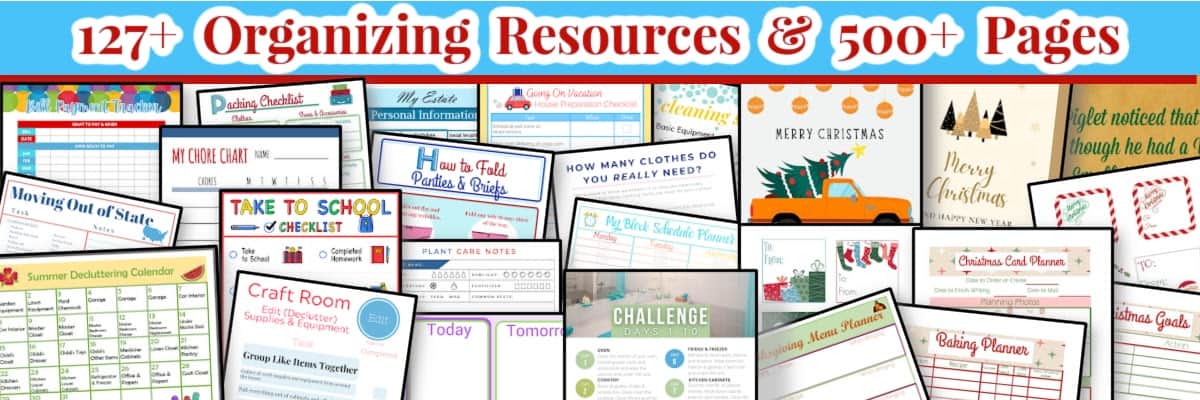

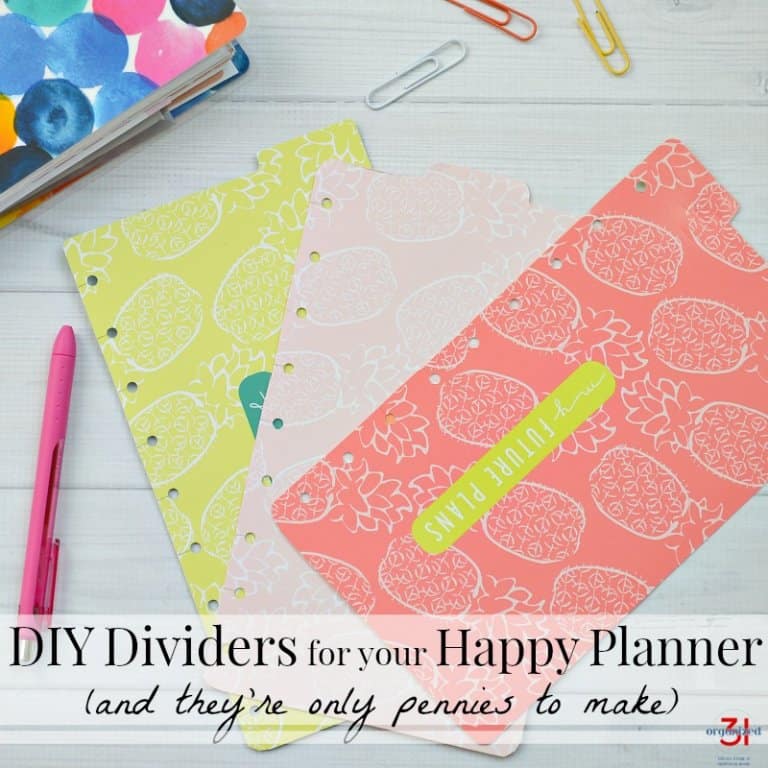


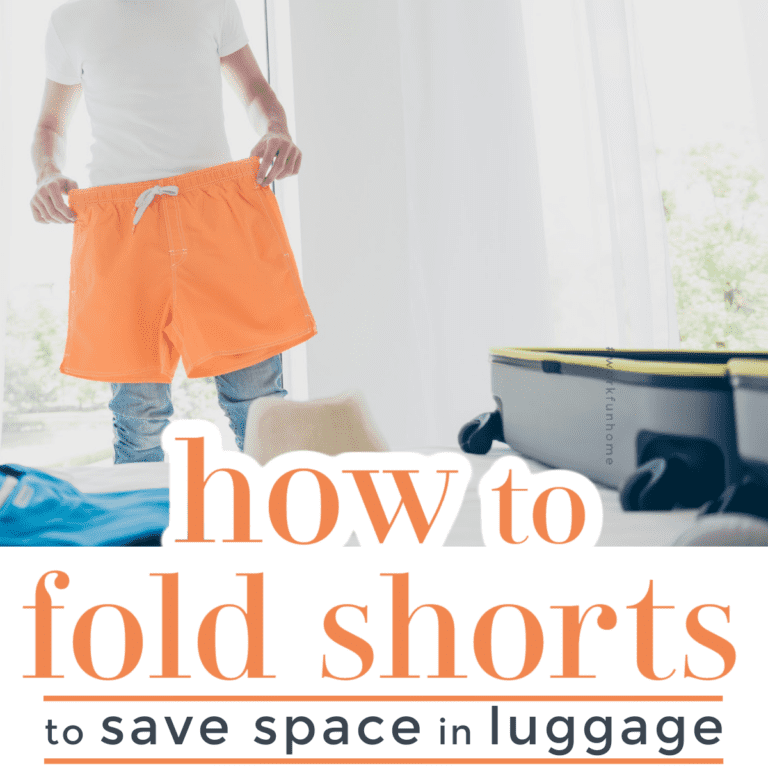
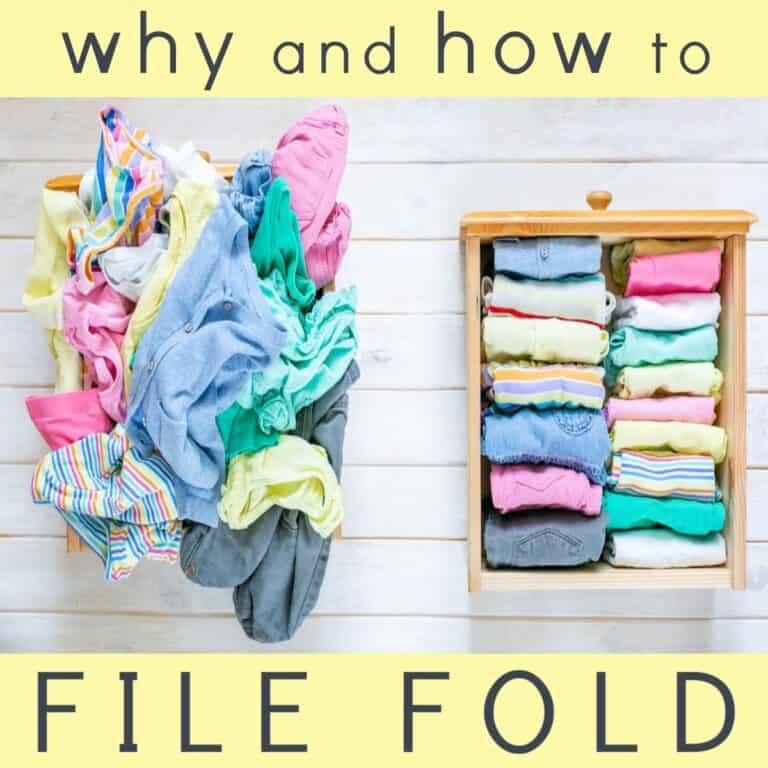
That’s a much better idea than all of the little pieces of paper or sticky notes I have for each day! It’s much prettier too!